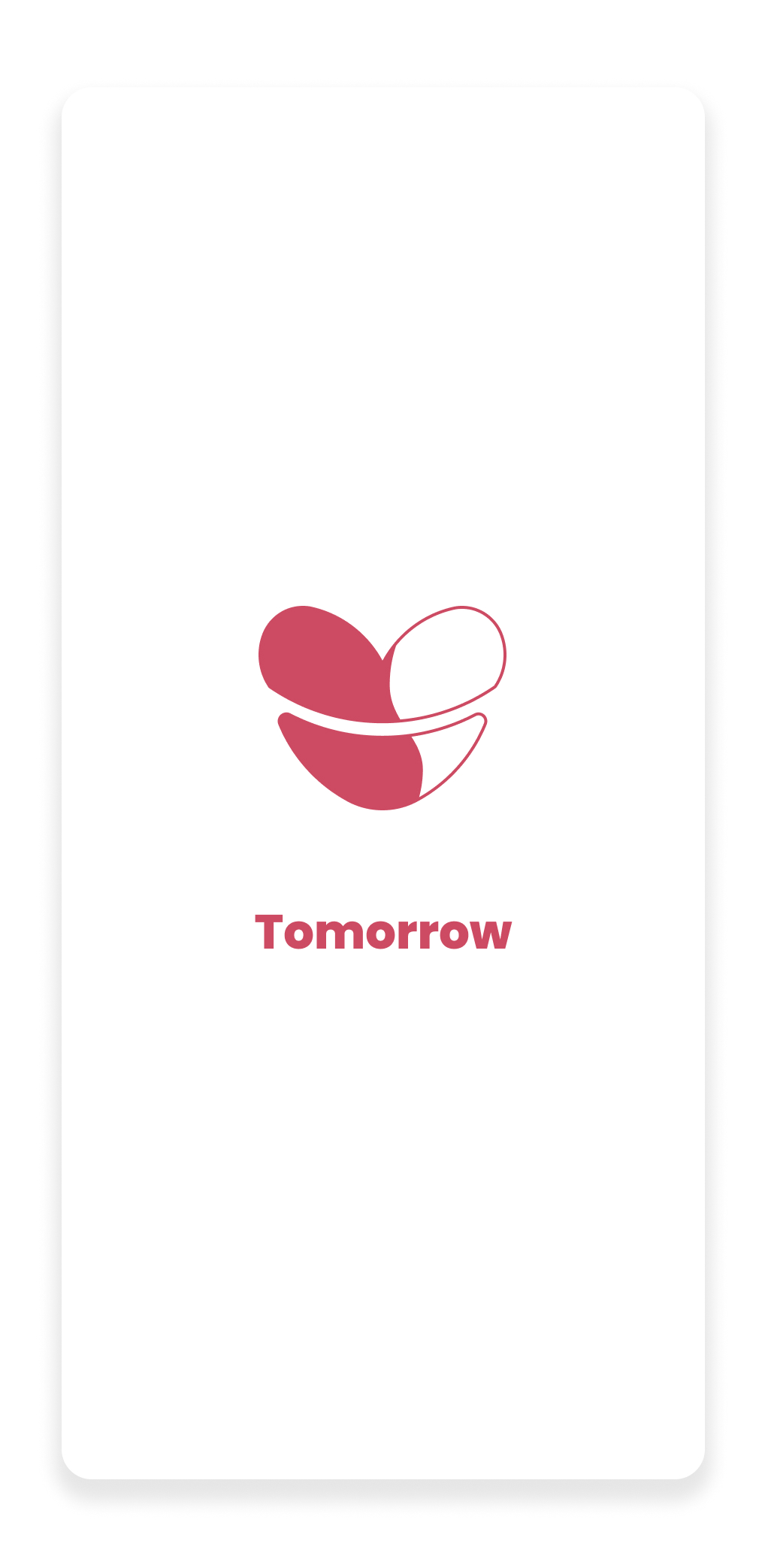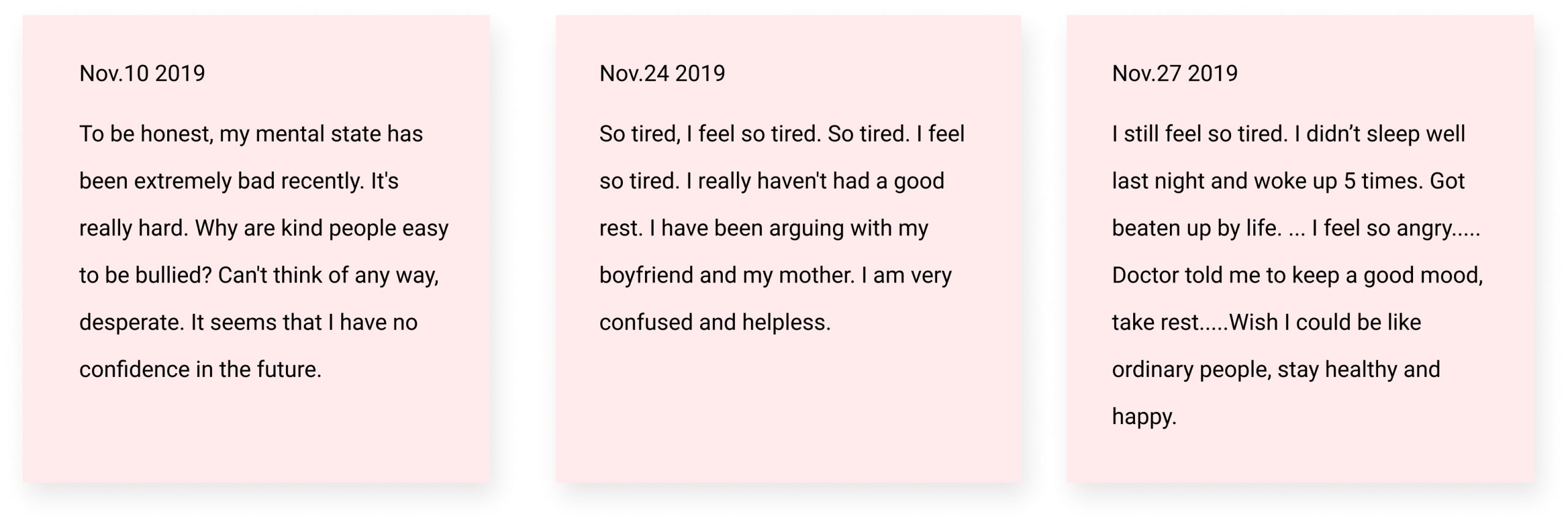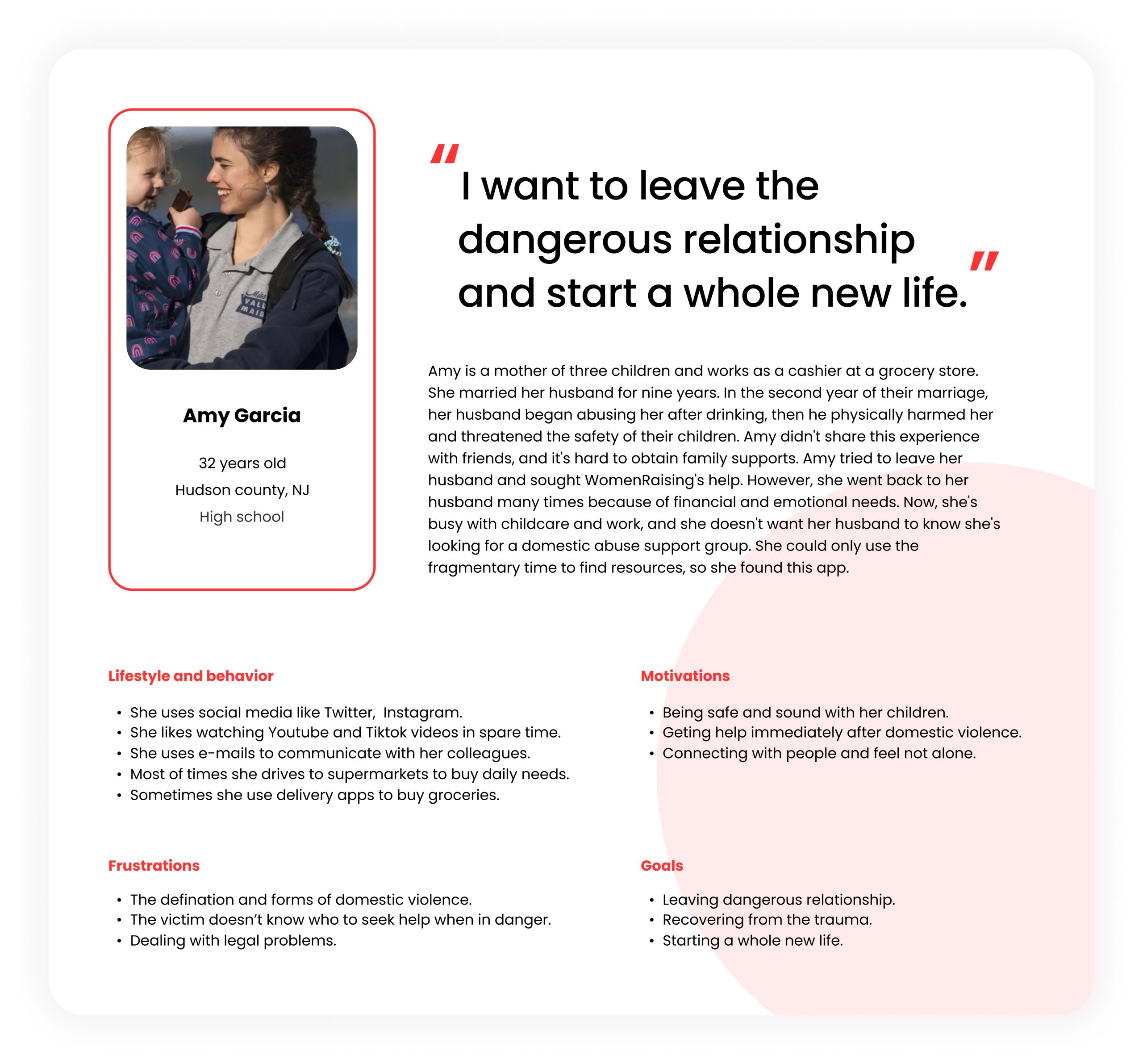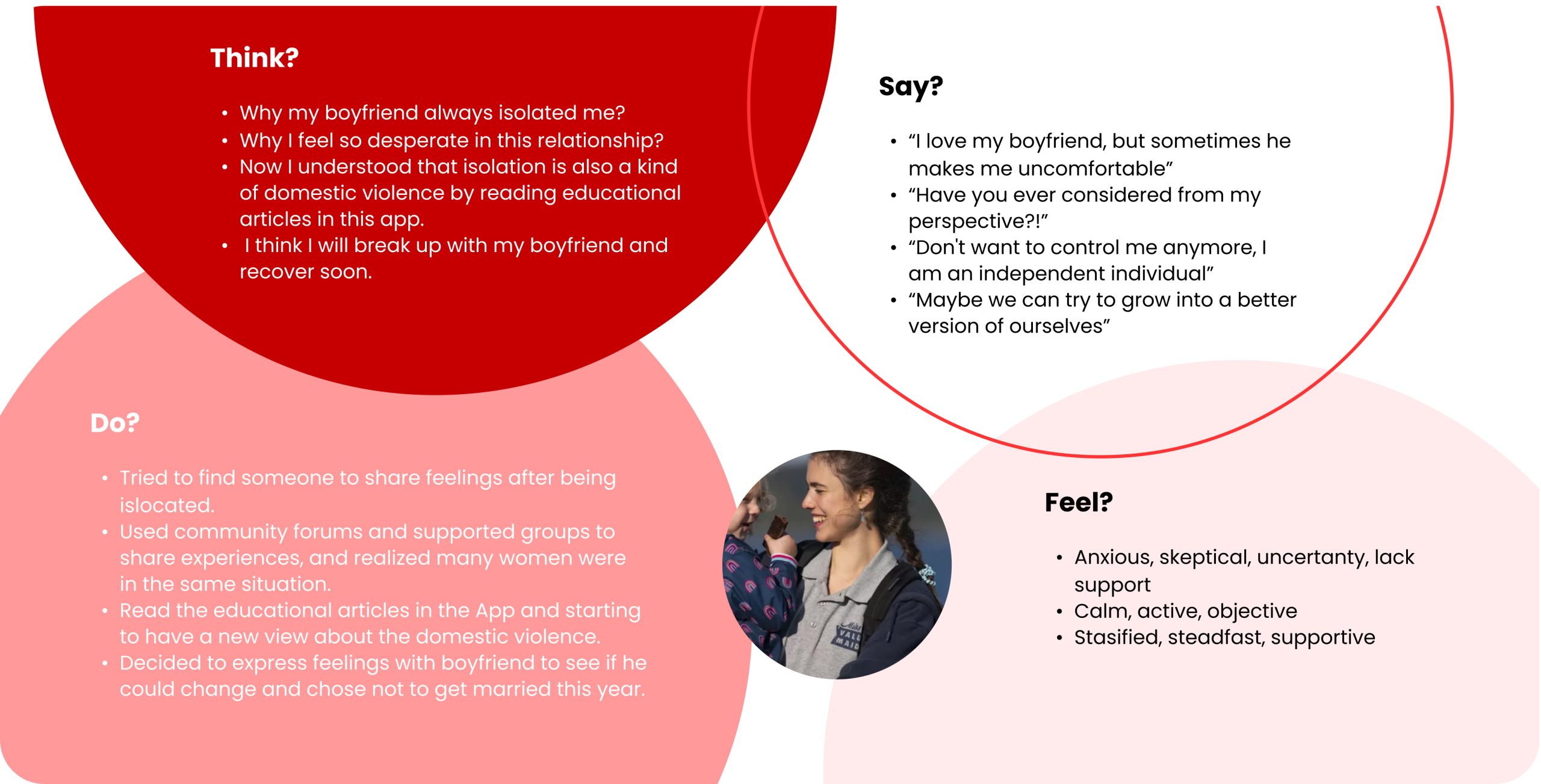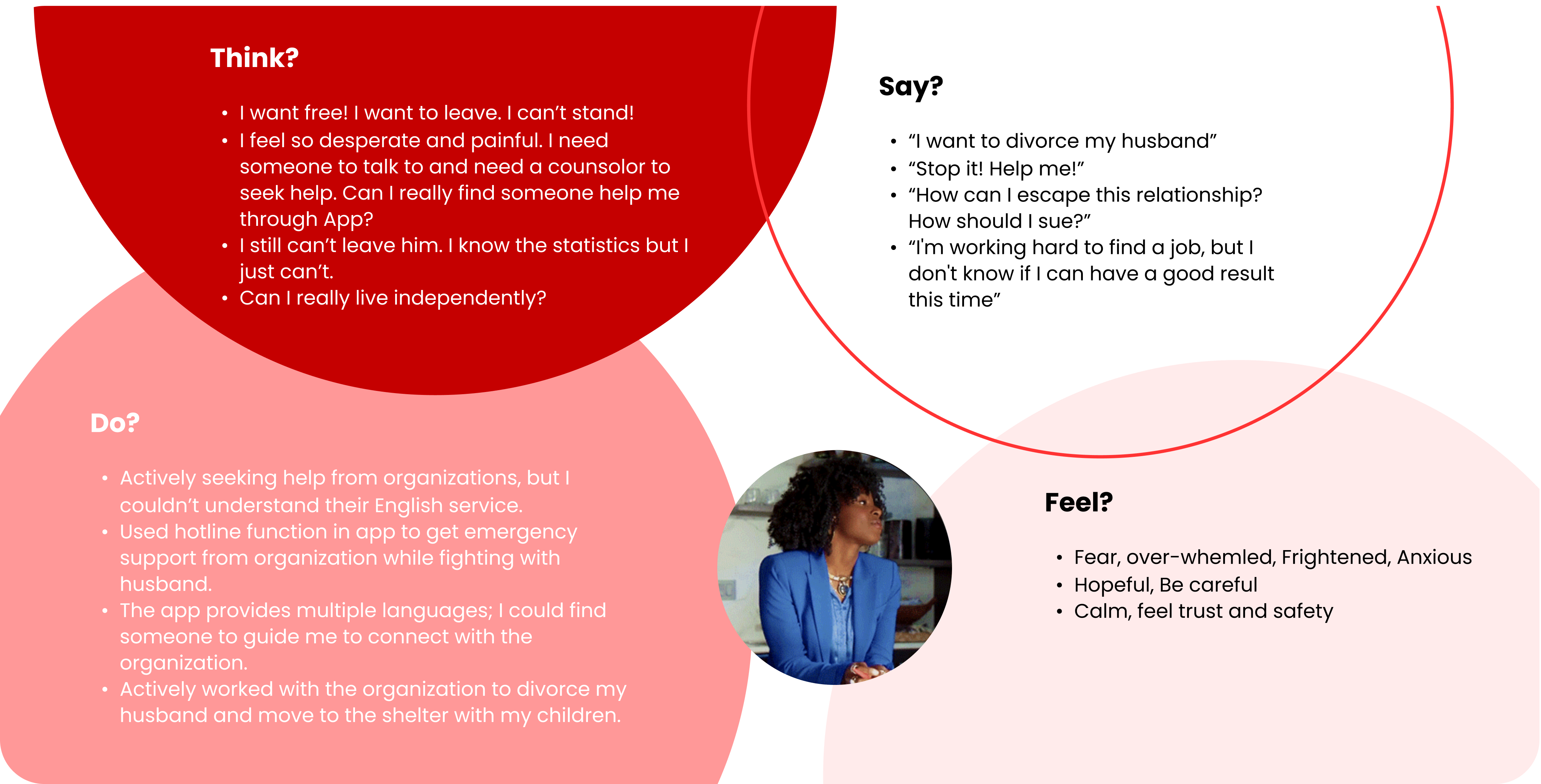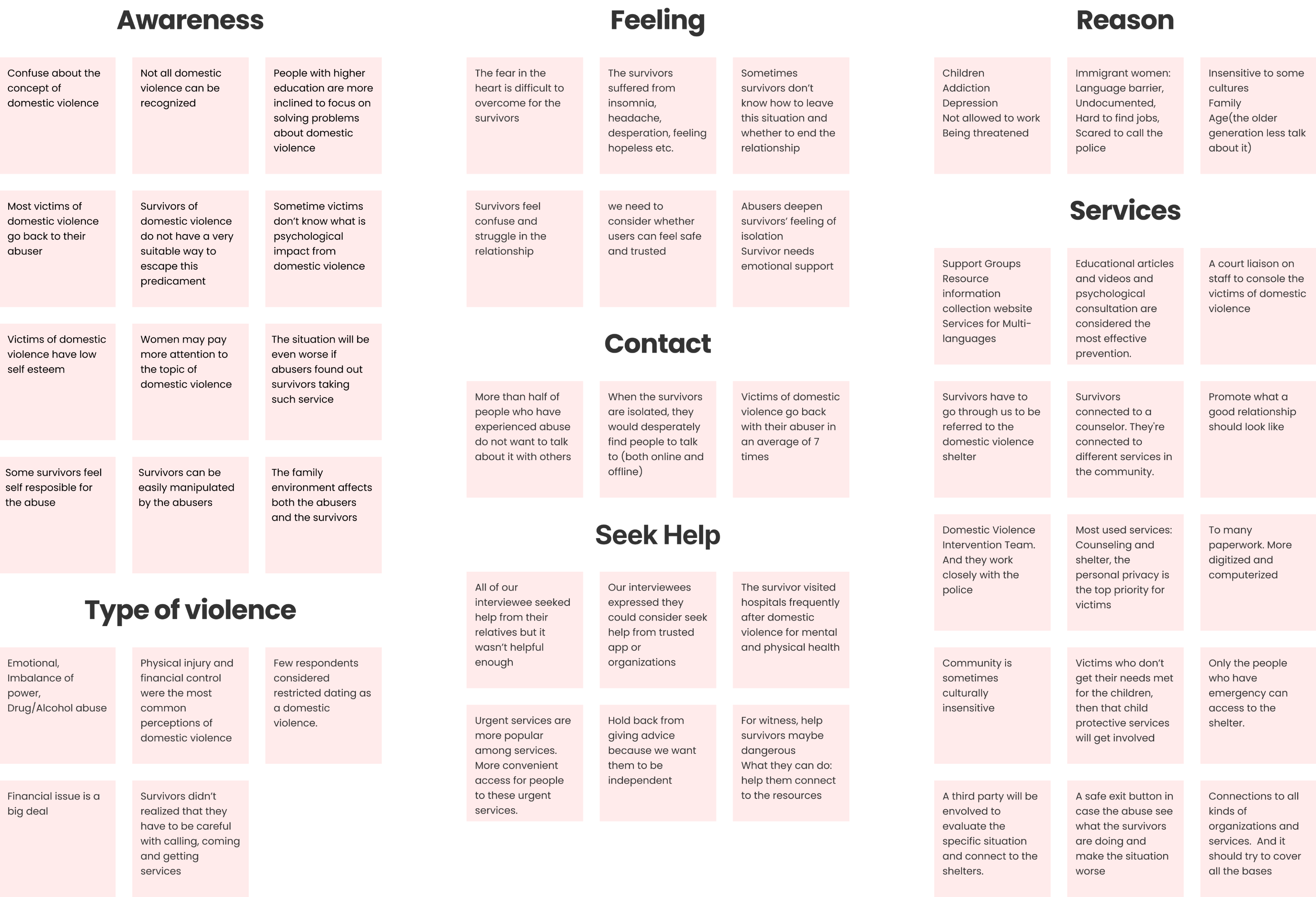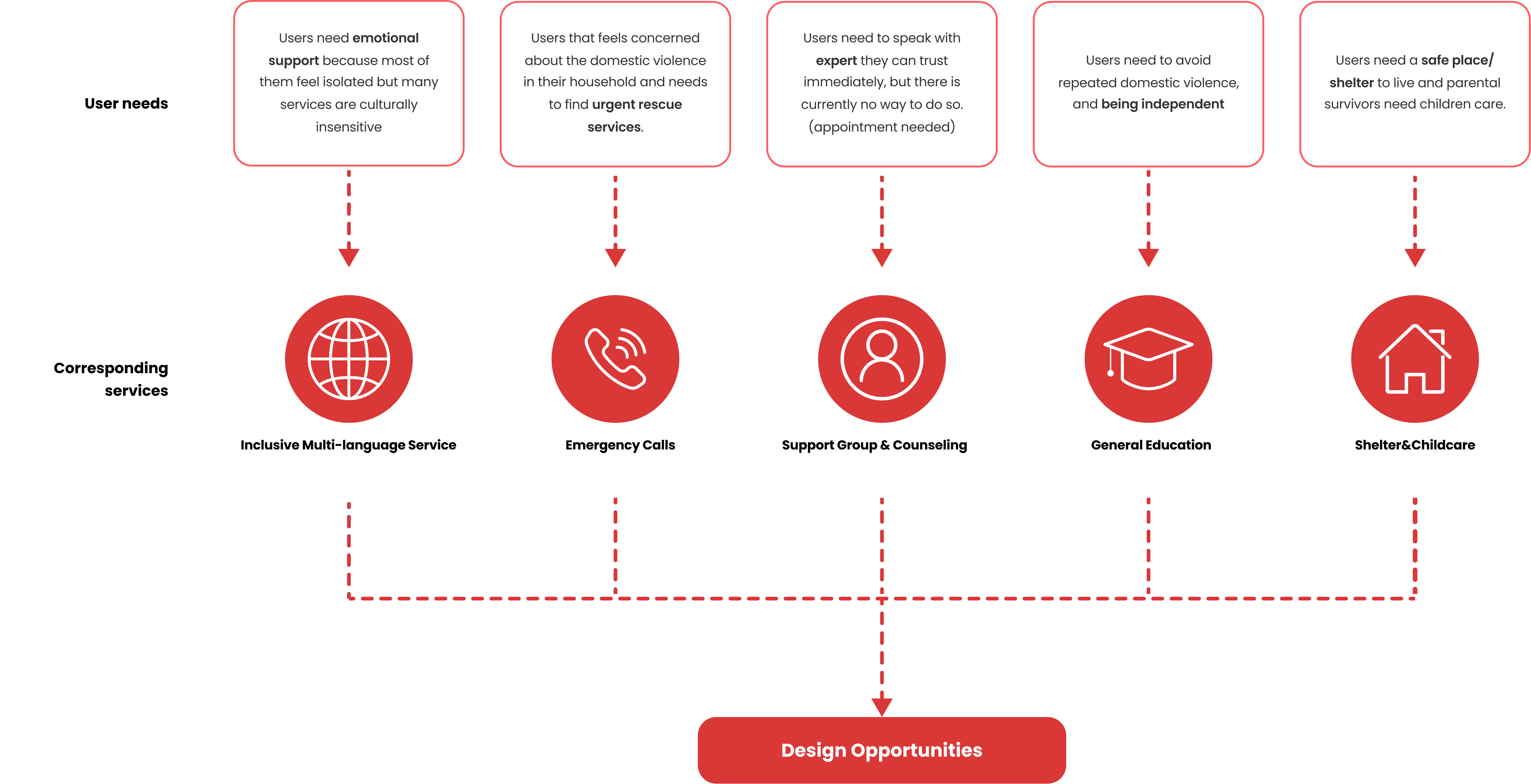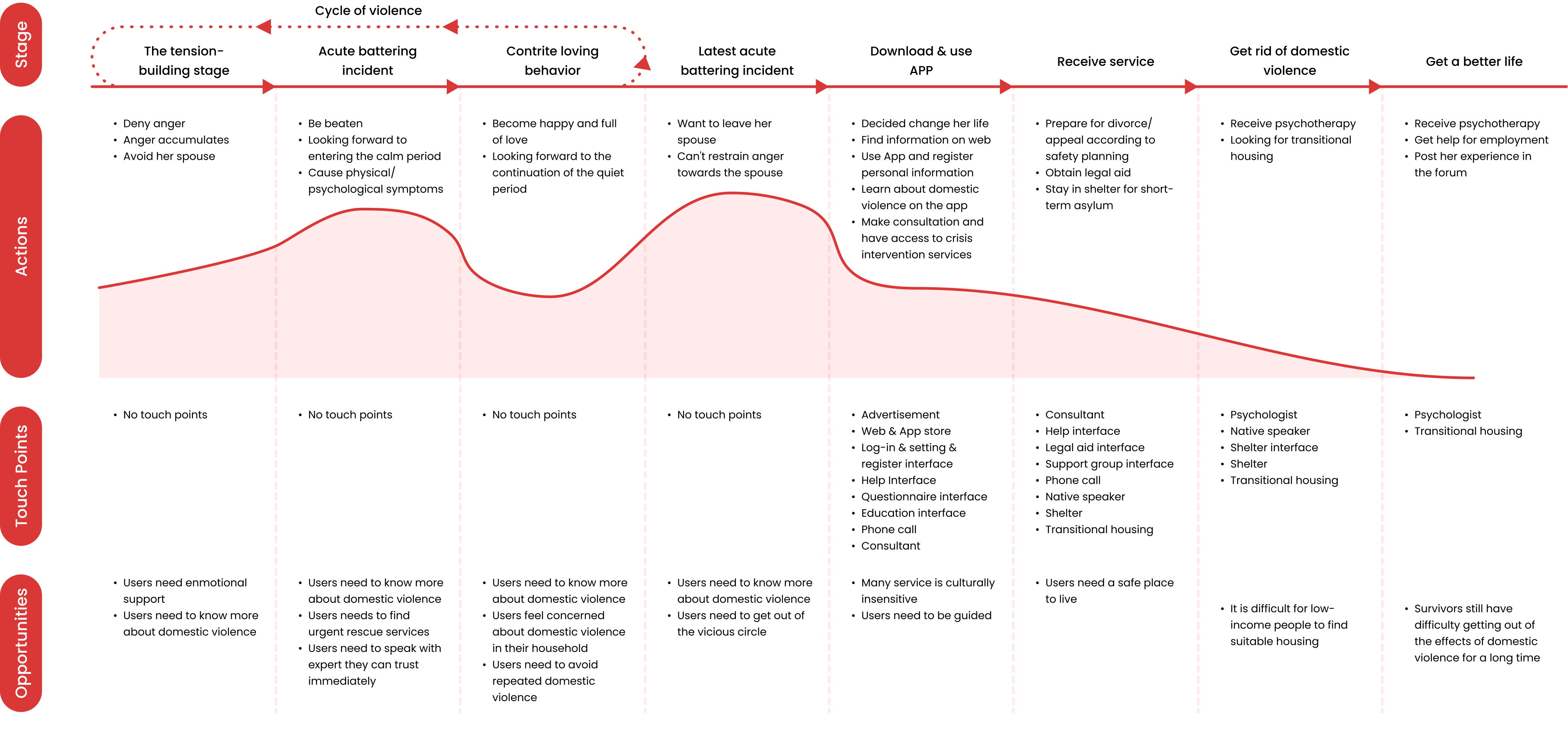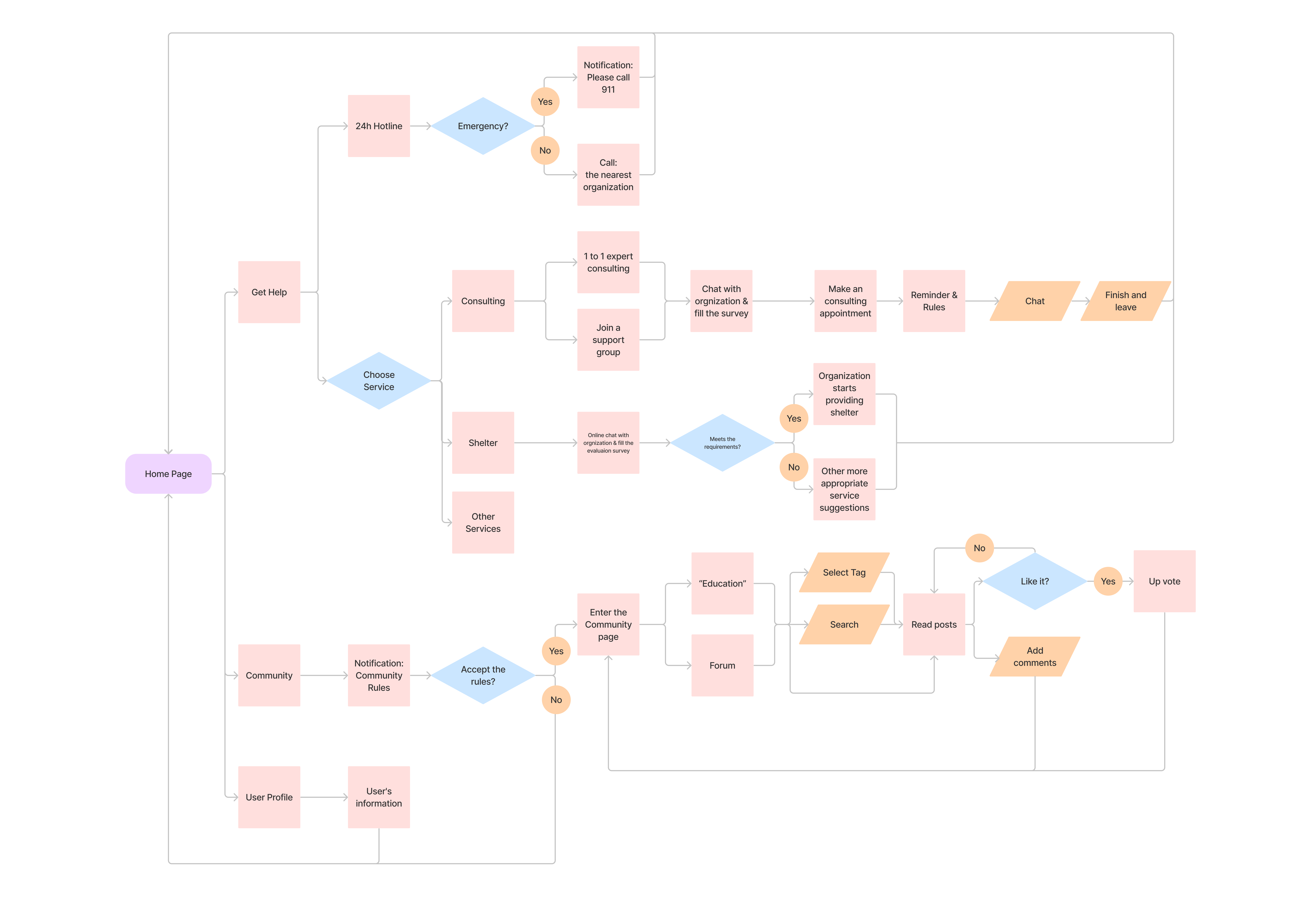TOMORROW
App for domestic violence survivors to share experiences and connect with professional help
As part of my class “Ideation & Prototyping”, we worked with a community-based organization for women – WomenRising on providing them with design solution to better help domestic violence survivors.
TOOLS USED
Figma
Adobe Creative Suite
TEAM MEMBERS
Ao/ Ashley/ Beiheng/ Qiran/ Jun
TIMELINE
Nov 2021 – Dec 2021
MY ROLE
UX Research: Interview, Survey, Competitive Analysis, Diary Study, Persona, Site Visit, Feature Prioritization, and Design Direction.
UX Design: User Flow, Prototyping in Figma.
THE PROBLEM
Domestic violence can cause many effects, it would cause body and mental injury for survivors, destroy a family, cause a higher crime rate in the community, take a toll on children’s growth.
WomenRising is a community-based organization that was founded in 1905. The organization has been helping women and their families with domestic violence.WomenRising wants to build a mobile app platform for connecting survivors with NPOs to provide in-time help for survivors. They only have a website and usually contact survivors via e-mail or phone calls or in-person, which may cause danger to counselors working in the organization once the abuser knows survivors are contacting the organization. They need to digitalize the way to connect and help survivors safely and confidentially.

How might we create a platform for survivors to seek professional help and share experiences confidentially?
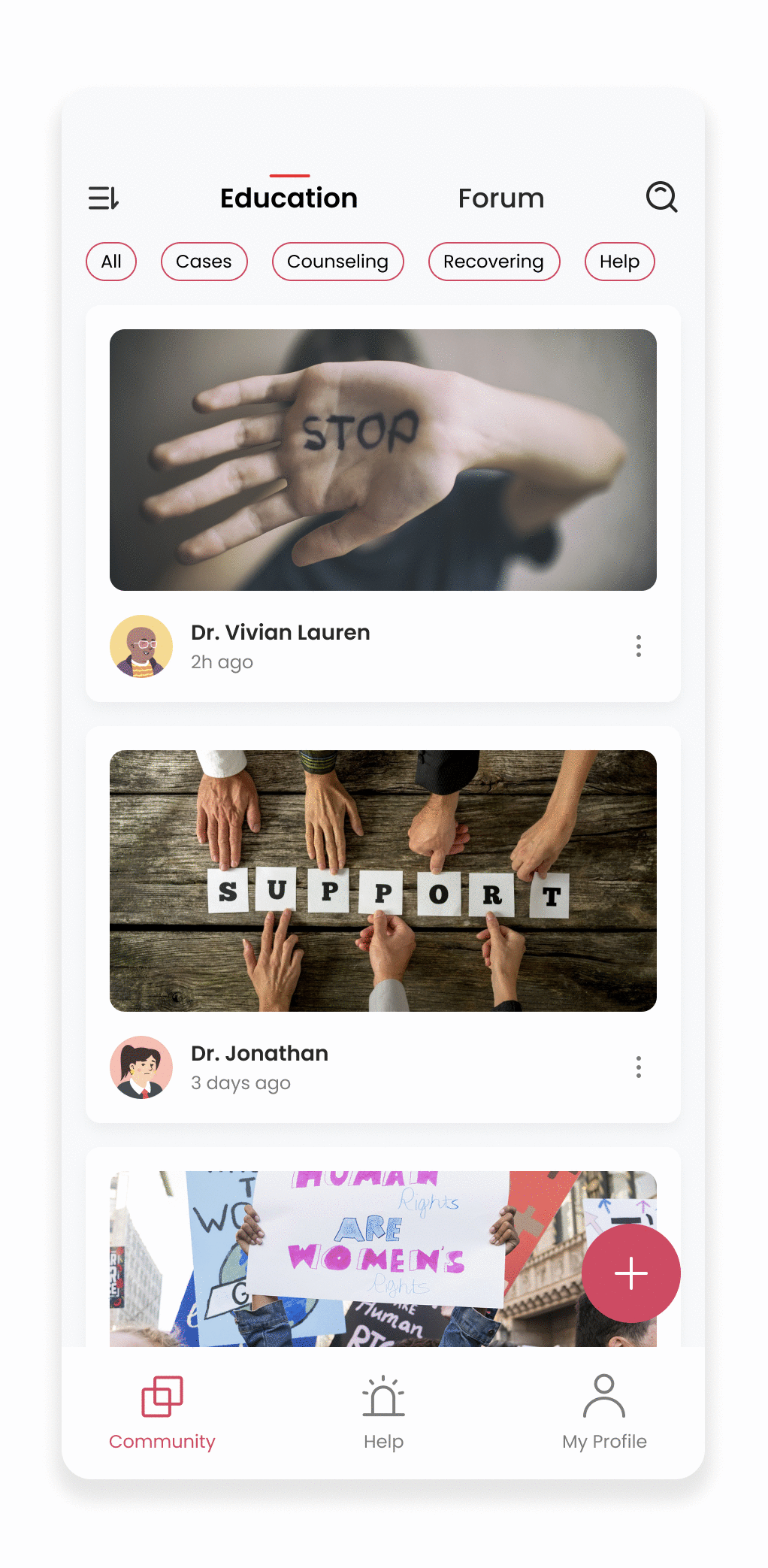
Professional Articles
and Community Support
- Experts can publish professional articles to provide help.
- Survivors can share their stories, experiences, and feelings in the forum to gain community support.
- Completely anonymous to protect the privacy of survivors.
Connect with Organizations
and Professionals
- Users can find various forms of help.
- By directly connecting survivors and nearby organizations, survivors can submit forms to make appointments for counselors or support groups (with one expert and several survivors).
- Find shelters, daycare centers, work opportunities through organizations.
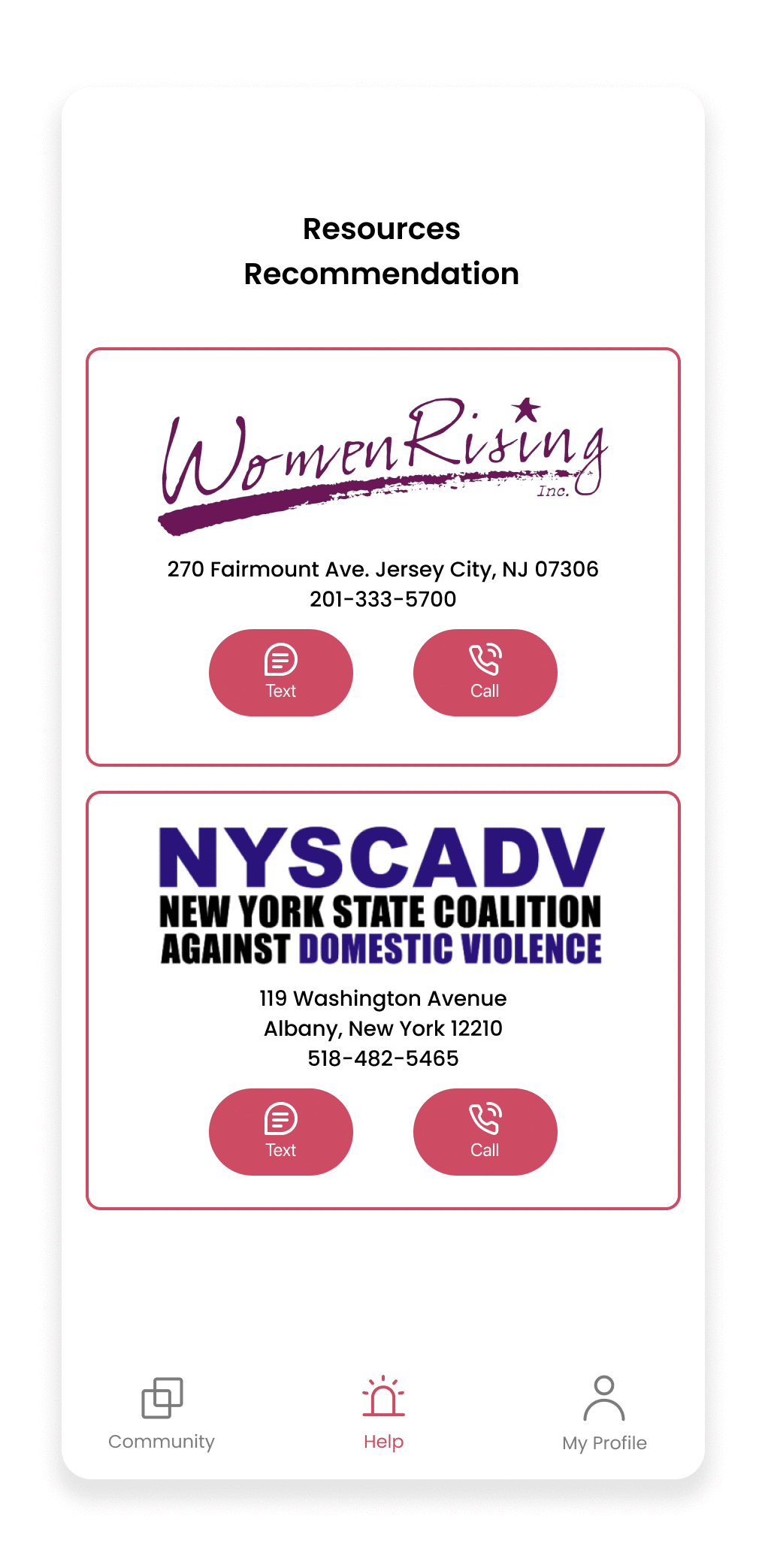
APPROACH
01
Define
Understand problem space
Define design goals
Expected methods
02
Research
Persona
Journey mapping
Affinity Mapping
Card Sorting
User Interview
Survey
Diary Study
Netnography
03
Design
Design solutions
Sketches
Wireframes
Prototype
04
Evaluate
Expert Evaluation
User Testing
RESEARCH
We divided our research into 2 phases:
Primary Research: we conducted stakeholder interviews, survey, diary study, netnography and site visit to better understand the context of the problem.
Secondary Research: we audited existing solutions, had literature review.
After research, we concluded all of the data into an affinity map that helped us build personas, empathy maps, journey maps, and design solutions.

Literature Review
Understanding the definition, causes and effects of domestic violence
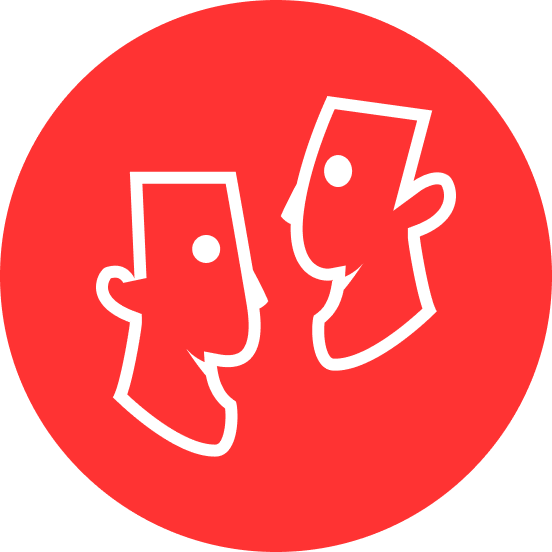
User Interview(3)
Understanding user needs and pain points

Survey(3)
Gather users’ opinions and feelings

Site Visit
observe counselors in organization’s work task and environment
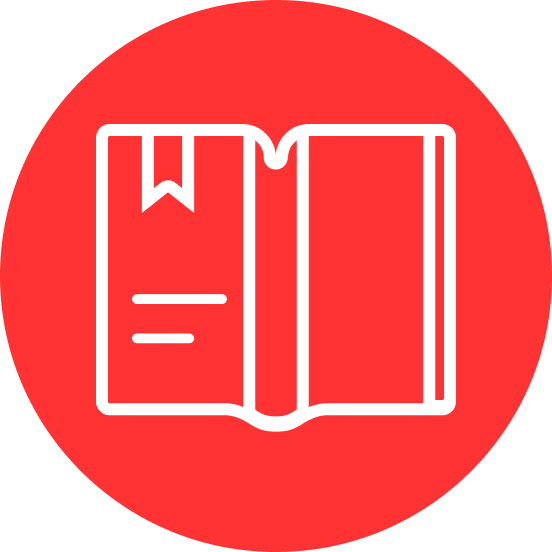
Diary Study
Collect qualitative data about user behaviors, activities, experiences over time

Competitive Analysis
Analize the problem space and current solutions
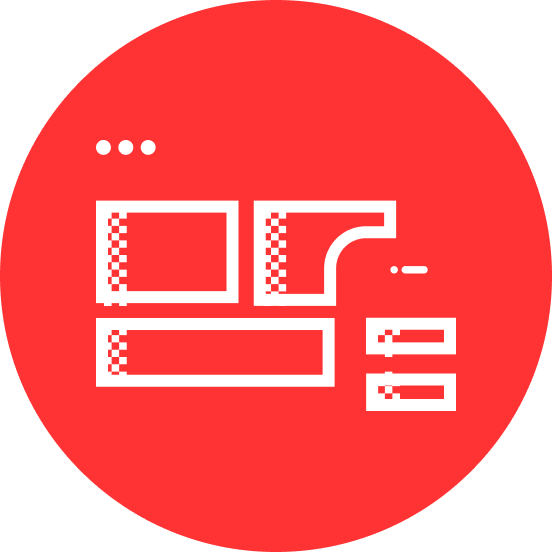
Netnography
Gather user data in a less intrusive way
COMPETITIVE ANALYSIS
We analyzed 4 direct competitors as shown below, who are important domestic violence, help providers.
The main features in these apps are educational information and help to identify domestic violence for those who don’t know they are in danger.
They lack psychological help resources and organization resources nearby to provide help and services, which is what we are going to focus on.
RESEARCH PROCESS
We did the interview, survey, netnography and analyzed the definition, causes, effects, and existing ways to protect survivors. Here is the link to the research details if you want to know more about the research process:
https://docs.google.com/document/d/1nltCovSCEFD3fnrQLJqoQsoeXh9-kHe61hFVQ0oE9bY/edit?usp=sharing
Survey questions:
A small excerpt from the research process: Diary Study
According to the diary, we observed that the survivor visited hospitals frequently after domestic violence. Both for mental and physical health. When they are isolated, they would desperately find people to talk to (both online and offline).
They suffered from insomnia, headache, desperation, feeling hopeless .etc. They need help and sometimes they don’t know how to leave this situation and they can’t decide whether to end the dangerous relationship.
Here are some diaries that we collected during research:
PERSONA & EMPATHY MAP
After research, we created two personas and empathy maps based on the findings in the research to help team members understand who are our targeted users and what their needs, goals, motivations, pain points are. To be short, our target users are mainly 16~40 years old women who located in New York and nearby areas suffering from any kind of domestic violence.
RESEARCH SYNTHESIS & AFFINITY MAP
According to our findings, we created an affinity map to synthesize and categorize all the insights and design opportunities.
We found that users need emotional support, urgent rescue services, experts to talk with, being independent to avoid repetitive DV, and shelters.
So we decided that we will mainly focus on the following aspects:
- Raising awareness of domestic violence.
- Helping reduce stress and psychological issues.
- Providing services from organizations.
- Seeking help in time.
- Connecting organizations, counselors with survivors.
DIRECTION
We prioritized the main 5 features and created a flow to clarify the design opportunities, including multi-language service, emergency calls, support group and counseling, general education, shelter, and childcare.
JOURNEY MAPPING
With the features in mind, we created a journey map that shows how a user seeks help from being in danger to realizing they are under domestic violence, to finding resources and help, to getting rid of DV, and to having a better life.
USER FLOW
DESIGN
Designs and prototypes were all made on Figma after accessibility testing.
Here is a clickable prototype:
NEXT STEP
For our next steps, we are going to:
1. conduct usability testings to receive user feedbacks.
2. iterate our design.
3. collect advice from professionals.
This is the end of the case study. Thank you for your reading! 🙂